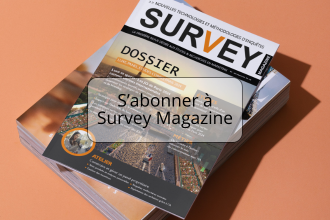After CAWI, CAMI
We were announcing in the Survey-Magazine the inevitable change of paradigm in the survey technologies and data collection universe from the beginning of the 2000’s, and for sure from 2005, with the announced arrival of web survey or CAWI (Computer Assisted Web Interviews). In our topic “Online surveys revolution” published in 2005, we were feeling required to analyze the adoption process of online surveys and to compare the CAWI reliability with other methods reliability (such as CATI), in order to convince people about the real ongoing transformations. We must know about the non-unanimity for these web surveys at that time. Many professionals rejected them or were suspicious about them, saying that these surveys could not be representative and that they were full of little prohibitive structural defaults that isolated them to specific and additional applications compared to classical surveys made by phone or face to face. We know what happened then: In a short time period, CAWI were imposed on each market, cleaning classical methods and obliging the most rebellious to adopt this new method.
Today, everything makes us believe that we are about a new revolution, even more important, with the announced arrival of mobile surveys on digital tablets and smartphones. The great revolution of mobile devices and the clear and distinctive advantages that they offer for instant “enhanced” data collection (both in terms of process than in terms of collected insights’ nature) allow to think about lots of surveys applications with contents, goals and new procedures. The continuing material price’s decrease linked with the permanent increase of opportunities and performances make particularly attractive mobile technologies.
This is why many surveys professionals do no longer wonder about today’s opportunity to use mobile survey but wonder about knowing implementation techniques and imagining processes for concrete utilization of CAMI (Computer Assisted Mobile Interviews), through a network of investigators or by directly asking to the respondents, the consumers or the panelists about their own material. Conversely to what we did in our topic CAWI few years ago, we won’t try, in this mobile surveys topic, to prove that CAMI is about to happen soon, because this is so obvious. We will rather focus on concrete aspects of this new technology, by showing what already exists in terms of applications, what can be do in terms of substitution or extension of conventional methods and how to do it effectively and immediately.
Distinctive advantages of mobile survey
The use of digital tablets and smartphone for mobile surveys improves comfort and effectiveness of some surveys and brings many new opportunities impossible with other interview techniques. For instance, it offers the opportunity of broadcasting more complex survey than with other techniques (except CAWI) as well as economy of means, which is beneficial to the environment: no paper, no transportation… Mobile survey includes two interrogation methods: survey’s administration to respondents by an investigators’ network with mobile equipment (digital tablet or smartphone) and direct respondent’s solicitation to answer the survey on his/her own mobile equipment (usually smartphone). These two approaches are very different and each of them benefit from specific distinct advantages.
Mobile surveys made by researchers:
Mobile surveys made by researchers equipped with smartphones or, usually digital tablets, enable to benefit from the below advantages:
- Opportunity to collect data on the fields in real time and
interactively
- Ability to grab impossible information: GPS details about the
survey’s place, picture of a shop or a product (DLC, packaging…),
reading a barcode or a QR-code, video capture of a speaker’s response or
action (product’s choice in the shop for instance…)
- Optimum ergonomics for survey’s administration (dynamic filtering,
conditional displays, answers or questions’ rotations…)
- New interactions opportunities with the respondent through
simplified presentation of pictures and videos.
- Ability to consult remote databases or dynamic information
(quotas…) being connected.
- Maximum convenience and rapidity for the survey deployment to the
investigators positions and for the collect of the answers
- Less time by the investigator on the survey administration and for
data exchanges (economy)
- A security for transferred data in real time or stored on the
mobile (ability to keep a backup even after synchronization).
Direct respondents’ solicitation on their mobile:
When we ask to respondents to answer surveys directly on their own material, these auto-administrated mobile surveys offer these advantages:
- Ability to automatically identify some impossible information (except
by CAWI for some of them): GPS details about the survey’s place,
automatic date and hour, spent time to answer each question and/or the
entire questionnaire…
- Opportunity to ask to the respondent some elements that he or she
couldn’t otherwise: place or product picture (DLC, packaging…), barcode
reading, video capture of an answer or a gesture…
- Ability to easier et faster link targets than with other
techniques
- Ability to contact people that we couldn’t contact otherwise
(mobile phones already replaced fixe phones for many people + mobile
internet principally used by an increased number of internet users)
- Direct interaction with consumers through their personal
communication tool
- Opportunity to ask consumers to answer the survey in a particular
context or moment (for instance: in a shop, when they see an
advertisement for the product, when they use the product, in a
particular moment, etc.)
In both cases, new opportunities given by this survey technology allow to think about application methods totally new compared to standard application methods. Original applications already emerged but the most essential applications need to be invented and created. We also must say that, for the moment, this new phenomenon of mobile surveys enables to ensure a return rate bigger than for other methods that are increasingly rejected (phone surveys but also web solicitations).
Mobile survey types
First thing to know about mobile surveys’ universe when we want to deal with this phenomenon is that it exists two distinct methods to answer to a questionnaire by using a smartphone or a digital tablet.
Web survey by using a mobile
This first method consists in using mobile browser (such as Safari, Android Browser, Opera Mini, Symbian, etc.) in order to fill a standard web questionnaire or a special mobile material questionnaire (layout for little screens). In that context, mobile material obviously must be connected to access to web and answer in live to the survey. It can be a wifi connection if we use the mobile browser in a specified place (museum, tradeshow…). However, daily utilizations need 3 or 4G connection and the matched subscription. For this utilization, elements are not locally stored but progressively sent to the server. Online method able to directly contact the respondents requested to respond to the survey. It needs none specific installation on the mobile. The respondent can be requested by mail or text message with a link that directly sends her to the survey. We also can send her to the survey URL with a “flash code” or a “QR code”, which will need to be photographed (from the application used to read it). This method finally resembles to standard web surveys with the screen size and touch utilization as main differences.
Mobile surveys’ applications
This second method is based on the utilization of an application once installed on the mobile device. Usually, mobile applications are downloaded from an online platform of applications distribution (App Store for iPhone and iPad, Google Play for Android materials…). It is possible to install the mobile surveys’ application on some devices (almost all of the Android digital tablets for instance) from an SD card. The use of a mobile application usually does not need to be linked during the questionnaire filling but only on an punctual way upstream of the survey to download the questionnaire to be administered and, downstream, to transfer collected data to the surveys’ server. Data are stored on the mobile device and can be preserved safely, even after their transfer to the server. Because it is needed to install an application on the device, this method does not deal with occasional respondents but rather with an investigator or a panelist leading many surveys. Mobile surveys’ applications generally offer many advantages such as entry ergonomy, which can exploit all tablets or smartphones’ opportunities (drop down lists, details screens, information zones, better scroll control than with a browser…)
Survey design
Whether it is a web survey on mobile or a survey designed to work with a mobile application such as Mobi-Survey, the overall approach of project management is sensibly the same than for standard web surveys. It uses conception tools with similar functionalities. The best is to have unified tools able to generate multi-targets surveys, adapted to mobile devices, conventional web browsers and mobile applications.
In order to explain and illustrate the different stages well, we will refer to modules of Soft Concept mobile surveys’ solution, already mentioned in the side box.
Design a survey on smartphones and tablets
The first step to make a mobile survey consists in (as for other survey methods) design the questionnaire. Let us see what are the characteristics and specificities of mobile surveys’ supports and corresponding design tools.
Similarities with the web survey
When the questionnaire is intended to directly work on smartphones and tablets browsers of the correspondents, this is just a web questionnaire adapted to the support specificities and especially to the screen size. The questionnaire conception for a mobile survey is generally made in the same tools than for a web survey. It can be software installed on the user post or web applications accessible by distance with the mode SaaS (Software as a Service).
However, when the questionnaire is designed to work with an application installed on the mobile device, the investigator conception is usually designed with specific tools made for this only use. It generally is applications directly accessible on the editor website and that enable to define questions and publish the mobile questionnaire.
In order to avoid having 2 different tools for 2 mobile surveys methods (mode connected and mode disconnected) and for conventional web surveys, some data collection solutions’ editors have integrated specificities of 3 modes in unified tools. This is especially the case for Soft Concept that has launched a version “M” as Mobile (and multi platforms) from its tools of electronic surveys’ creation "Net-Survey". the user can design his/her questionnaire as well as generate it for standard web, mobile web and mobile application mode. The mobile application of Soft Concept is called Mobi-Survey and may be downloaded free by the respondents on the App Store or on Google Play. It enables to manage the survey in connected or disconnected mobile mode. The questionnaire can include, as for the web, all usual advanced features: rotations, conditional masking, graphic chart…
We can find another characteristic similar to the web survey and to the mobile survey in the necessity to place the questionnaire on a web type platform. The aim is to enable to:
- The respondents who use a web or mobile browser: to access the survey
and answer it in connected mode
- The respondents who have an application such as Mobi-Survey on
their smartphone or tablet: to download the survey in the application to
answer it without being connected and to give the responses by
synchronization with the platform.
In the Soft Concept solution, the "Survey Manager" platform is available as “Net-Survey” in a M version (mobile and multi-platforms) that allows to display at the same time web surveys, mobile browsers surveys and mobile applications surveys. The respondents’ solicitation is also managed centrally from this unified platform (reachable on the editor servers or that may be installed and being reached on a web server of the company or of the customer institute).
Mobile survey specificities
One of the biggest differences between the web survey and the mobile survey is the screen size on which the questionnaire will be displayed. The layout of this questionnaire must be designed to adapt to the tablets’ screens and especially to the one of the smartphones, even smaller than these of micro-computers. We must therefore provide different questions layouts not only between web browsers and mobile browsers but even sometimes between smartphones and tablets. The designer is sometimes also required to cut in a different way the pages of his/her questionnaire according to the target device.
In order to avoid having to do several different questionnaires advanced software provide today a multi-targets mode operation, enabling to give a number of shaping for the same questionnaire. This is the case of Net-Survey M that displays at the same time 2, 3 or even n adapted versions to different display screen, with an automatic detection of the browser size which accesses to the questionnaire in order to give to each device the most adapted version. Even if the presentation differs from one screen to another, answers are of course stored in only one data file.
In order to avoid having to do several different questionnaires advanced software provide today a multi-targets mode operation, enabling to give a number of shaping for the same questionnaire. This is the case of Net-Survey M that displays at the same time 2, 3 or even n adapted versions to different display screen, with an automatic detection of the browser size which accesses to the questionnaire in order to give to each device the most adapted version. Even if the presentation differs from one screen to another, answers are of course stored in only one data file.
- Creation difficulty, which needs advanced HTML layout concepts
- Being able to adapt a same page without changing the questionnaire
cutting
- Necessity to be sure that users have HTML 5 compatible browsers
About this last point, we must know that the mobile browsers and the last versions of web browsers (IE9 or superior, Chrome, Safari, Firefox) correctly deal with HTML 5. But this will especially not be the case for the previous versions of Internet Explorer, still widespread. Another specificity to take into account when we target mobiles is the touch interface that requires a specific approach to be enjoyable. Thus the usual boxes of web browsers to be ticked with the mouse are too small and not enough comfortable for ticking with a finger. They have to be replaced by cases (usually drawn) a bit larger and with and adapted graphic design.
Capture of additional elements
Smartphones and tablets have capture capacities of pictures, videos, sounds. However, many of them integrate a GPS chip that enables to localize their location, even in disconnected mode. It is important to know that browsers can not have access to these hardware devices. Unlike to what neophyte imagines, mobile questionnaires working by web mode in the browsers can thus not take pictures or record a GPS location.
However, mobile surveys’ applications can access to the camera, the GPS chip and to other hardware devices. This is the case of Mobi-Survey, which can capture pictures, videos, sound sequence, GPS location… These functionalities enable to consider new applications with increased capacity of interaction with the respondent and rises of enriched answer with multimedia content used to be tough to obtain.
Deployment on a server
Once the mobile survey is created, the next step consists in installing
it on the central platform in order to make it available to respondents
and this whatever the expected response mode.
Even if the survey was design with the help of locally installed
software on the user post, deployment on the platform is generally made
online. Platform as Survey-Manager M provide a button made to deploy a
new survey that asks to choose the locally stored survey file (with a
browse button). The platform downloads the designed file on the server,
decompresses it and installs its different elements on the web platform.
From this moment, the questionnaire is available and may be remote
accessed by respondents.
The issue consists now in making respondents aware of the ability of
this questionnaire. There is many means for it, according to the context
and requirements of your survey:
- If the survey is in free access and that it can be filled by anyone,
you can communicate the survey address by a mean of your choice: link on
your website, sending and information email to an address list, sending
a text message to a mobile phone numbers list, printing the link to the
survey on your documents (invoices, mails, delivery notes…) or with a QR
code that sends people on the survey
- If the survey is designed for a list of known correspondents (for
instance: buyers of a products, customers, collaborators…), you can
reach each person via the platform by sending a personalized email with
the link that will bring each correspondent directly on his/her
questionnaire (by eventually pre-filling information from an associated
database).
- If the survey must be filled by investigators or panelists on
Mobi-Survey for instance, the Survey-Manager M platform enables you to
tick the affectation cases of one or several surveys to the persons of
your choice in a board that presents the investigators in the rows and
the installed studies in the columns. You can then send them a
notification that will appear on their mobile device. Once people have
clicked on the notification, Mobi-Survey will be launched and will
automatically execute the synchronization in order to retrieve the
pending data and to download the new survey(s). This synchronization
process can also be required any time by the user, without necessarily
waiting for getting a notification. The notification system goes even
further than the synchronization launching because it enables to send
unique demands to the correspondents, which will provoke the Mobi-Survey
launching, the loading of a survey, the positioning on the first
question and, at the end of the questionnaire, the return of the answers
and the uninstallation of the survey (punctual surveys “one-shot” for
the panelist for instance).
Responses’ encoding on the device
From the respondent side, the web mobile survey can be filled on the mobile browser, in connected mode. The access to the questionnaire can be made in different ways:
- By clicking on link received by email or text message
- By enter the address in the browser
- By flashing a QR code (needs a special application on the mobile
device)
The survey can count several pages. The results are sent to the server after each new page filled. The general questionnaire ergonomy is the same than for the standard forms. The capture of textual or digital areas automatically shows the device standard keyboard.
Surveys working on mobile applications are easily accessible. They initially need a first application installation. Then the user can for the first time access to a given questionnaire:
- By clicking on a notification that will launch the application,
download the questionnaire and go on the first question
- By visiting the application and giving a code previously provided
and the application will download the questionnaire
- By going on the application and clicking on the synchronization
button that will load the new questionnaire(s)
If the person has to access this questionnaire again (ex: an investigator who interviewees many people or audition many shops, a panelist who has to fill the same questionnaire at regular intervals…) he/she just has to launch the application and click on the chosen questionnaire.
We also can think about sending notifications that will launch an existing questionnaire at a given moment (ex: particular day and time to know where the person took his/her breakfast this day…). The ergonomy of questionnaires working on mobile applications is really above their equivalent on web mobile. They can integrate more complex and better presented elements with advanced answer systems (sliders, drag and drop, associations, videos, drawing areas or signature…). These opportunities enable to consider more entertaining questionnaires and easier to fill (which follows the gamification concept that we hear a lot about today in marketing context and interaction with customers).
Data collection and treatment
Data transfer depends on the mobile survey type:
- Given answers to web surveys on mobile devices go back in real time and
usually supplies a unique data file.
- Answers to surveys made on mobile applications can go back either
in real time at the end of the survey if it is made when the mobile
phone or the table are in wifi or GPRS coverage area, or at another
moment, for surveys made in disconnected mode. This is what is usually
preferred because we disconnect the survey achievement on the
transaction field with the server and that we can at the same time load
other surveys on the mobile device.
Some mobile surveys systems that usually have followed CAPI applications on PDA with some editors (that was also called PocketPC), give the choice to collect information on SD cards. This method can technically be thought today but only with some Android devices equipped with a SD reader. Which is certainly not the case of iPads and iPhones from Apple?
This way of doing is limited and constraining, even if it seems to comfort some people who are used to proceed this way with their PDA square. Besides tedious manipulations and manual exchanges by mail or through ad hoc transfer utility, this process usually needs a particular logistic for the management and the consolidation of different files from different PDA.
We must not forget that PDA that have made CAPI shining and that still equip many studies institutes today became totally obsolete with smartphones’ arrival. These devices, used to be proposed by big manufacturers such as HP, Dell or Sony, have completely disappeared on the today’s market (except for some industrial version from Asian manufacturers for particular needs).
Turning now to the treatment of data coming from mobile entries, process is exactly the same than for other surveys. We just need to point out that as the entry with mobile application enables to go back to multimedia elements and to specific content such as GPS details, we need to use software able to deal with this kind of elements.
In the Soft Concept universe, this is planned in the Ethnos treatment software that, despite its well-known capabilities of data analyzing and reporting, is able to automatically produce Google Map cartographies by using GPS details. It also can produce reports sorts that can integrate taken pictures (ex: in an audit store, filtered report sorting of all points where cleanliness was considered insufficient, with the corresponding pictures). With Web-Reports, Ethnos can produce automatic reports online that can be calculated in real time and following the data arrival on the field. Progress is wonderful!